yCRV Interface Guide
Quick Start
- On the landing page, click "Launch App" to enter the yCRV app.
- Click "Connect Wallet" (top right) to connect to your preferred wallet.
- When you see your wallet address instead of "Connect Wallet", you're connected!
Stake yCRV
You'll begin on the "EARN crvUSD" tab, which is the home for yCRV staking.

Inside this tab, you can perform the following actions:
- Stake
- Unstake
- Claim Rewards
- Get yCRV
There's also a "Learn More" tab to the right of those 4 options and a helpful data panel on the right-hand side with the following information:
- Max Staking APR: The current APR for stakers with the maximum 2.5x boost
- Your Boost: The average boost of all your staked yCRV - it will be somewhere between the minimum (0.5x) and the maximum (2.5x)
- Staked Amount: The total amount of yCRV you have in the Yearn Boosted Staker
- Your APR: The current APR you are receiving based on your boost
- Claimable Rewards: The current $ value of your crvUSD rewards available to claim
- Total Staked: The total amount of yCRV staked in the Yearn Boosted Staker
- Min/Max APR: The current minimum APR (based on 0.5x boost) and maximum APR (based on 2.5x boost)
- Total Rewards Last Week: The total $ value of crvUSD rewards shared between Yearn Boosted Staker users last week
1. Stake
First, you'll need some yCRV. You can mint or buy yCRV with CRV via the zapper on the Get yCRV tab. Alternatively, yCRV can be purchased directly through the following platforms:
- Curve Finance - The primary liquidity source for yCRV
- CowSwap - DEX aggregators like CowSwap should also work well

You'll need to approve the Yearn Boosted Staker contract and then you can stake your yCRV. Once staked, the data panel on the right-hand side will update to display your new boost multiplier, staked amount, and APR.
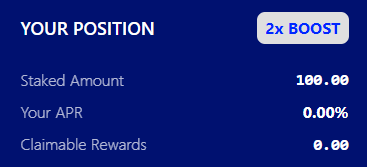
2. Unstake
You're free to unstake your yCRV at any time with no lock-ups or penalties.
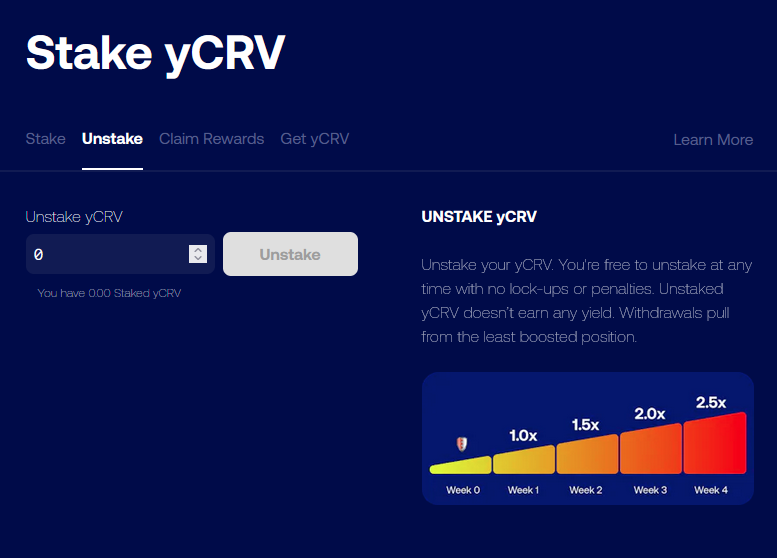
The total amount of yCRV you have staked will appear below the unstaking field. To unstake your full balance, simply click the max button which will auto-fill the amount. Then click "Unstake" to receive your yCRV tokens back to your wallet.
Again, the data panel on the right will update following your unstaking. A max unstake will reset your boost, staked amount and APR to zero. A partial unstake may increase your boost and APR as the least-weighted amounts are unstaked first.
3. Claim Rewards
You can view the $ value of your claimable rewards in this tab, as well as the amount in yvcrvUSD-A vault tokens.
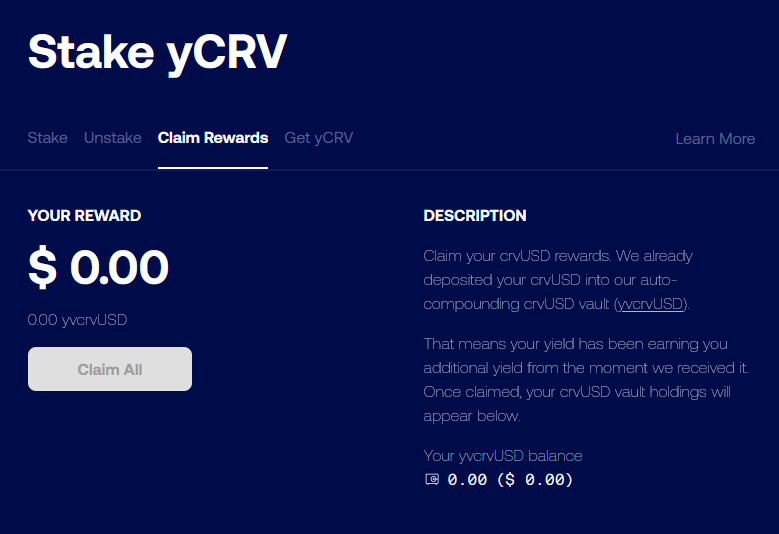
As the vault earns yield, the price of your vault tokens will increase as there is more underlying crvUSD in the vault for you to redeem upon withdrawal. For example, 100 yvcrvUSD-A could represent 150 crvUSD (~$150.00), dependent on the total cumulative earnings of the vault.
Your crvUSD rewards accrue week over week and are never lost if unclaimed. To claim them to your wallet, all you need to do is click "Claim All" and confirm the transaction .
4. Get yCRV
Here you'll find an interface for Yearn's yCRV zapper contract. You'll need to have CRV tokens in your wallet in order to use it.
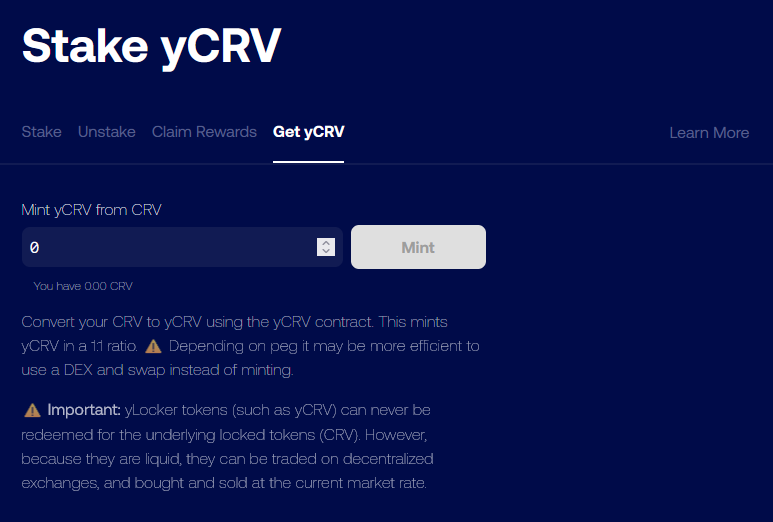
Using the zapper is as simple as clicking "Mint". Your CRV will then either be locked with Yearn (minting you new yCRV at a 1:1 ratio) or swapped for yCRV via the Curve pool (if this would output more yCRV).
Auto-Compound yCRV
Clicking the "EARN yCRV" tab switches you to our auto-compounding yCRV V3 vault.
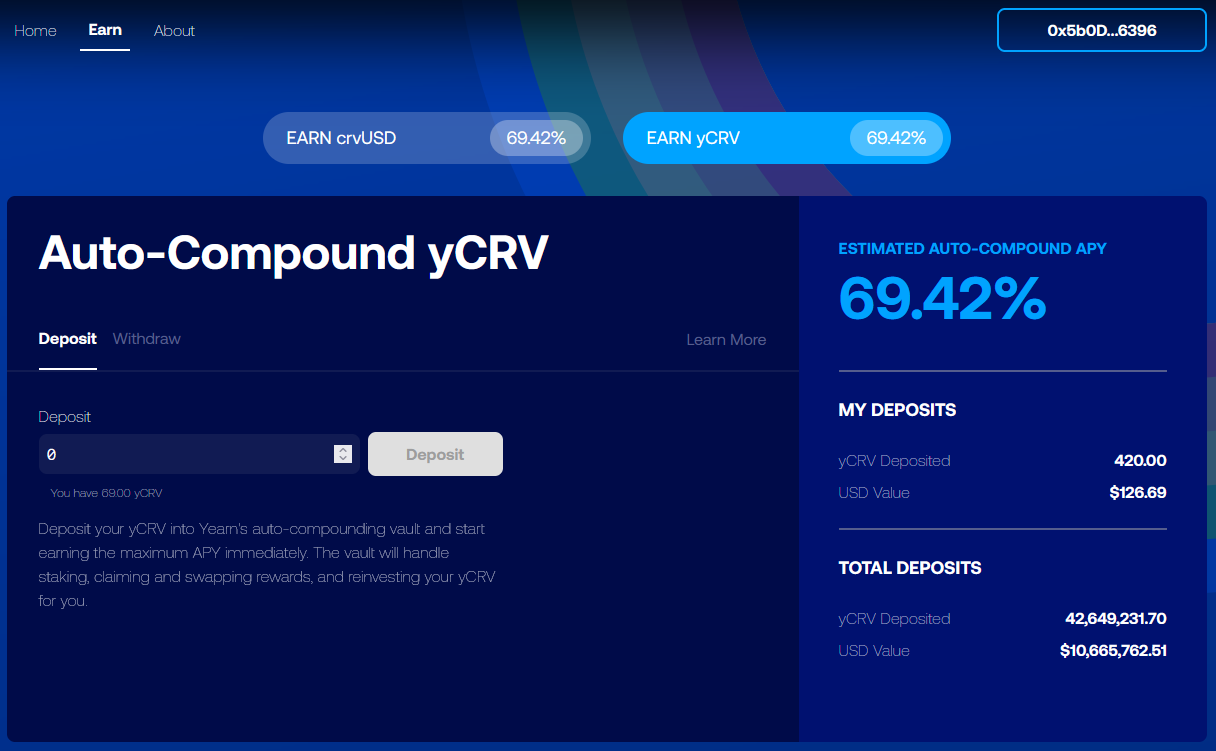
Inside this tab, you can perform the following actions
- Deposit
- Withdraw
There's also a helpful data panel on the right-hand side with the following information:
- Estimated Vault APY: The "live" APY of the vault, after fees, and with the compounding of returns taken into consideration
- Deposited Amount: The $ value of your yCRV deposited in the vault
- Earned: The $ value of yCRV you have earned whilst in the vault
- Total Deposits: The total amount of yCRV deposited in the vault by all users
- TVL: The $ value of all yCRV deposited in the vault
1. Deposit
You'll need to approve the vault contract to allow it to access your yCRV and then you can go ahead and deposit your yCRV.

And that's it. There's nothing more for you to do.
You'll receive "yvyCRV" vault tokens to your wallet, which are like a deposit receipt. They represent your share of the yCRV yVault. As the vault earns yield, the price of your vault tokens will increase as there is more underlying yCRV in the vault for you to redeem upon withdrawal.
⚠️Note: you can also buy yvyCRV directly on your favorite dex aggregator like Cowswap
2. Withdraw
You can make a withdrawal from the vault at any time.
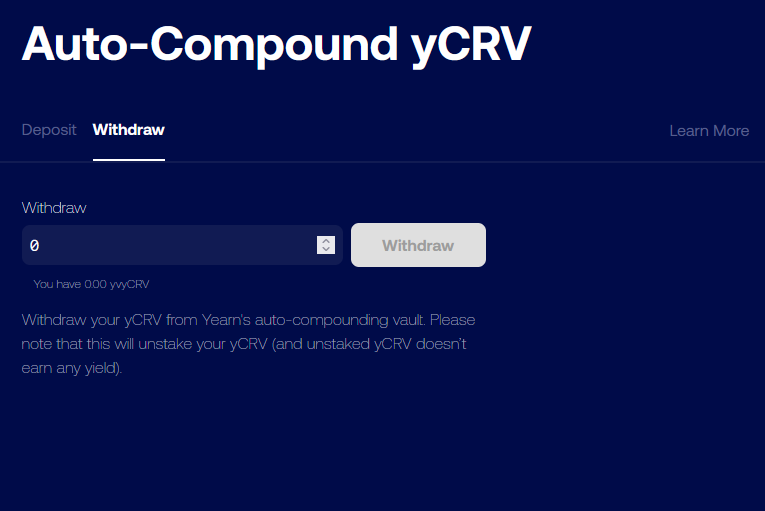
The total amount of yvyCRV vault tokens you have in your wallet will appear below the withdraw field. To withdraw your full balance, simply click the max button which will auto-fill the amount. Then click "Withdraw" to receive yCRV tokens back to your wallet.
CRV Vaults
At the bottom of the Earn page, you'll find a list of Yearn's CRV-based auto-compounding vaults.

Clicking on a vault will open up the vault detail page in a new tab. Here you can make deposits and withdrawals, as well as finding more data on the vault and strategies themselves.
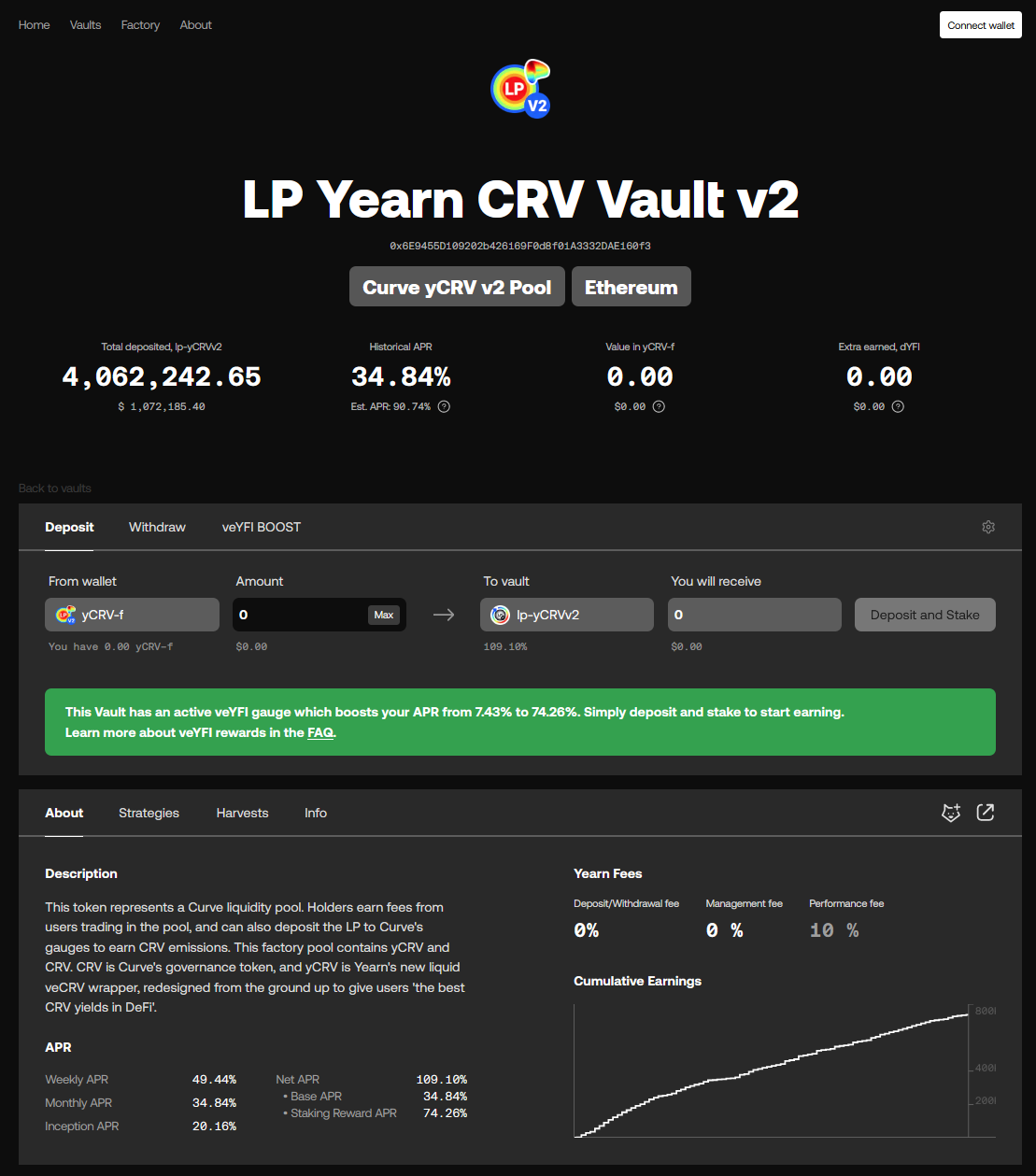
You can find more information on Yearn's vaults here.